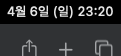본 포스팅은 패스트캠퍼스 환급 챌린지 참여를 위해 작성하였습니다.
https://bit.ly/4hTSJNB
I. 학습 인증샷 4장 이상 포함
1. 공부시작: 날짜, 시각 다 나오도록

2. 공부 종료: 날짜 시각 다 나오도록

3. 1개 클립 수강 (강의장 목록 캡쳐, 수강화면이 보이지 않도록) 1장
4. 학습 인증샷 1장(필기 촬영이나 작업물 촬영)
II. 학습 후기 700자 이상 (공백 제외)
실습이다~!
요약
저장소 clone
- 저장소를 fork한후 clone
# repo clone
Cloning into 'fastcampus-kafka-message-queue'...
remote: Enumerating objects: 533, done.
remote: Counting objects: 100% (58/58), done.
remote: Compressing objects: 100% (15/15), done.
remote: Total 533 (delta 46), reused 43 (delta 43), pack-reused 475 (from 1)
Receiving objects: 100% (533/533), 1.16 MiB | 1.15 MiB/s, done.
Resolving deltas: 100% (172/172), done.
ahn@Ahns-m1Pro14 rkaehdaos %Docker Compose 이미지 다운로드
- 이미지 미리 다운로드 - pull
# 도커 이미지 다운로드
ahn@Ahns-m1Pro14 fastcampus-kafka-message-queue % docker compose pull
WARN[0000] /Users/ahn/dev/repo/rkaehdaos/fastcampus-kafka-message-queue/docker-compose.yml: the attribute `version` is obsolete, it will be ignored, please remove it to avoid potential confusion
[+] Pulling 5/42
✔ kafka1 Skipped - Image is already being pulled by kafka3 0.0s
✔ kafka2 Skipped - Image is already being pulled by kafka3 0.0s
⠧ zookeeper [⠀] Pulling 21.8s
⠧ cmak [⣄⣶⣿⣿⣿⠀⠀] Pulling 21.8s
⠧ redpanda-console [⠀⠀⠀⠀⠀⠀⠀] Pulling 21.8s
⠧ kafka3 [⠀] Pulling 21.8s
⠧ kafka-ui [⠀⠀⠀⠀⠀⠀⠀] Pulling 21.8s
⠧ mysql [⠀⠀⠀⠀⠀⠀⠀⠀⠀⠀⠀] Pulling 21.8s2 docker 관련 커맨드
- docker compose up -d
- compose 환경 올리기
- -d 옵션은 background 옵션
- 필요할때만 로그를 보도록 하자
ahn@Ahns-m1Pro14 fastcampus-kafka-message-queue % docker compose up -d
WARN[0000] /Users/ahn/dev/repo/rkaehdaos/fastcampus-kafka-message-queue/docker-compose.yml: the attribute `version` is obsolete, it will be ignored, please remove it to avoid potential confusion
[+] Running 8/8
✔ Container mysql Running 0.0s
✔ Container zookeeper Running 0.0s
✔ Container kafka1 Running 0.0s
✔ Container kafka3 Running 0.0s
✔ Container kafka2 Running 0.0s
✔ Container cmak Running 0.0s
✔ Container kafka-ui Running 0.0s
✔ Container redpanda-console Running 0.0s
ahn@Ahns-m1Pro14 fastcampus-kafka-message-queue %- docker compose down
- 환경 내리기
- 실습 끝나면 실행
ahn@Ahns-m1Pro14 fastcampus-kafka-message-queue % docker compose down
WARN[0000] /Users/ahn/dev/repo/rkaehdaos/fastcampus-kafka-message-queue/docker-compose.yml: the attribute `version` is obsolete, it will be ignored, please remove it to avoid potential confusion
[+] Running 9/9
✔ Container mysql Removed 1.3s
✔ Container cmak Removed 0.6s
✔ Container redpanda-console Removed 0.2s
✔ Container kafka-ui Removed 2.3s
✔ Container kafka1 Removed 1.0s
✔ Container kafka2 Removed 5.9s
✔ Container kafka3 Removed 1.0s
✔ Container zookeeper Removed 0.6s
✔ Network fastcampus-kafka-message-queue_default Removed 0.3s
ahn@Ahns-m1Pro14 fastcampus-kafka-message-queue %- docker ps
- 컨테이너 리스트
- docker logs {컨테이너id}
- 특정 컨테이너 id를 지정해서 로그를 볼 수 있다.
- docker compose exec {컨테이너 서비스명} {컨테이너 안에서 실행할 명령어}
- 특정 컨테이너 내부에서 명령어 실행
아 실습.. 기쁘다..
'패캠챌린지 > Kafka EcoSystem - 진행중' 카테고리의 다른 글
| 패스트캠퍼스 환급챌린지 33일차 : 한번에 끝내는 KafkaEcosystem 강의 후기 (0) | 2025.04.06 |
|---|---|
| 패스트캠퍼스 환급챌린지 32일차 : 한번에 끝내는 KafkaEcosystem 강의 후기 (0) | 2025.04.05 |
| 패스트캠퍼스 환급챌린지 31일차 : 한번에 끝내는 KafkaEcosystem 강의 후기 (0) | 2025.04.04 |
| 패스트캠퍼스 환급챌린지 30일차 : 한번에 끝내는 KafkaEcosystem 강의 후기 (0) | 2025.04.03 |
| 패스트캠퍼스 환급챌린지 29일차 : 한번에 끝내는 KafkaEcosystem 강의 후기 (0) | 2025.04.02 |